6 Things You Can't Miss About Old Photos
B Before digital photos became a thing nowadays, photographs had to be developed in dark studios. Unfortunately, these old photos don't stand the test of time and are even prone to scratching, damage, and the like. Gladly, you can use plenty of methods to restore old photos into high-quality images. Here's how you can get it done below.

1. What are The Features of Old Photos?
Are you wondering what features old photos have that easily define them as old photos? And besides being printed on paper and enclosed in cardboard mounts, there are also different classifications of old images based on the period they were shot. But most of the time, old photos share common traits that easily distinguish them from other sets of photos.
For instance, most old photos have black and white colors. And depending on the era they were taken, some of these photos could also come in purple-brown hues. Furthermore, some images may even have beveled edges containing gold or silver hues.
2. What is The Difference between Old Photos and B&W Photos?
Compared to B&W photos, old photos are easily distinguishable through their grainy and pixelated features. More importantly, old photos develop a slight tint of color that was initially not there as the picture gets older. For instance, standard tints in older photos include yellow hues, making these photographs exhibit a brown shade.
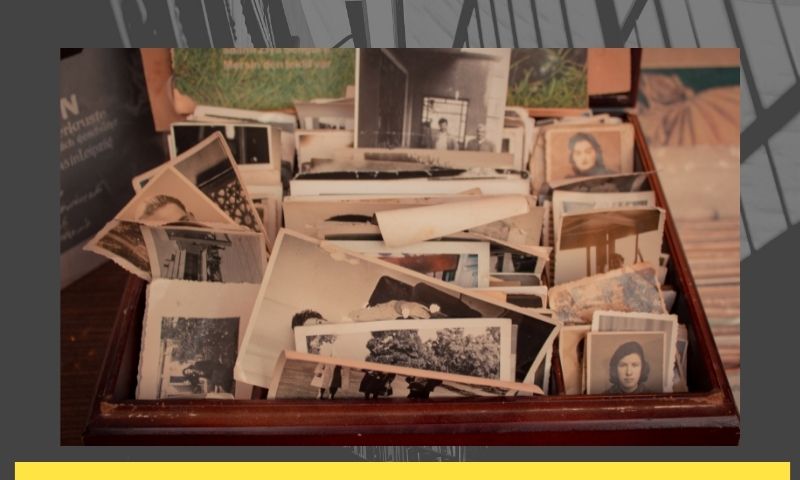
3. Is It Possible to Restore Old Photos?
Yes! If you have some old photos lying around with minimal or few damages, don't throw them out just yet. Besides, there are plenty of ways to restore old photos using paid and free software. So, if you have a few photos that need correcting, keep scrolling to see which tools you can use to enhance photo quality and the like.
4. Best Ways to Restore Old Photos for Free
4.1 Best PC software to restore old photos - Photoshop
Photoshop is one of the best PC software to restore old photos. After scanning your photos to your device, you can start restoring them in Photoshop. Photoshop includes plenty of tools for rotating, cropping, and straightening your images.
You can also make the necessary enhancements to improve the quality of your photo. These enhancements include adjusting their RGB levels, brightness, contrast, etc. In addition, you can also use various starter-friendly tools to correct several imperfections in old photos, such as the Spot Healing Brush, Clone Stamp, and the Patch Tool.
Unfortunately, Photoshop isn't free. You'd have to purchase a subscription plan to use the app on your device, which costs $10 a month. Fortunately, you can use other free tools to restore old photos.

4.2 Best online website to restore old photos - Imagecolorizer
Suppose you don't own a subscription plan to use Adobe Photoshop. In that case, you can always refer to fantastic online websites to restore old photos like Imagecolorizer. This online photo enhancer uses up-to-date AI technology to automatically fix old photos. Imagrecolorizer allows you to colorize, enhance, retouch, and repair your old photos.
So, unlike Photoshop, you don't have to have any editing skills to restore your photos. Simply upload or drag an old image you wish to fix on its official website. After uploading your selected photo, Imagecolorizer will do the magic for you. Click here to see how to fix and enhance old photo without Photoshop.
However, Imagecolorizer only lets you repair and colorize your photos for free. So, you'd have to purchase a monthly plan to get credits you can use to restore old photos with Imagecolorizer's retouching and enhancing online tools.
4.3 Best iOS app to restore old photos - PhotoAI
If you're on an iOS device, you can use the PhotoAI app to fix old photos. PhotoAI is a photo enhancer that turns your old photos into high-definition images through their ten different features. Some notable photo restoration features include upscaling, repairing, and colorizing your photos.
Other than those functions, you can also download PhotoAI to enhance your photo's quality, color, and contrast. You can also use this photo enhancer to reduce image noise and make the necessary retouches by filling in a photo's missing pixels.
Although you can use the app for free, you can always upgrade to PhotoAI Pro through the app's monthly, yearly, and lifetime subscriptions. This provides you with unlimited access and an ad-free experience upon using the app.
4.4 Best iPad app to restore old photos - Remini
Meanwhile, iPad users can download Remini to fix old photos that are grainy, blurry, and have low-quality. Remini includes several functions to restore your old photos to their glory. Such functionalities include:
- Enhancing your photo's overall quality
- Sharpening its details
- Improving texture
- Increasing the number of its pixels
Here is a complete guide on how to enhance blurry photos using remini. If you are using this app, don't miss this post.
Like other apps in this list, you also don't need to be skilled at photo editing to restore your photos using Remini. Just tap your way through the photo editor's features, and the app will easily do the work for you.
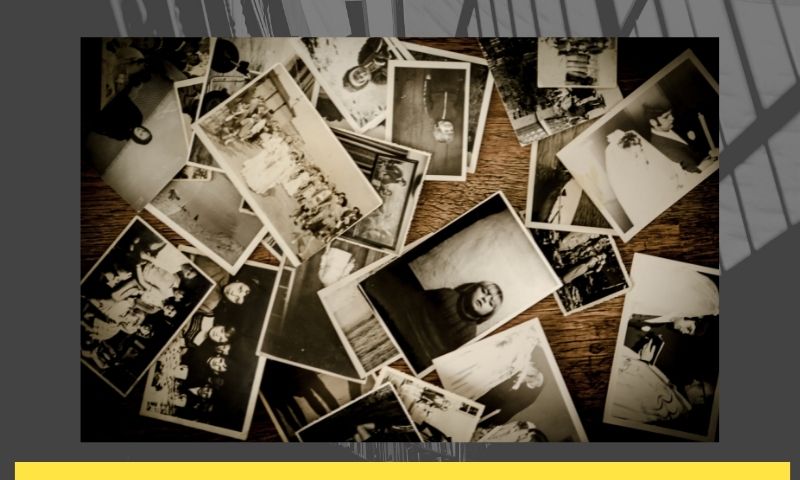
5. How to Save Old Photos for a Long Time?
It's highly recommended to scan your old photos if you want to save them for a long time. After all, scanning your photo ensures that you can store them digitally if their physical copy gets damaged. Furthermore, scanning these images also gives you the chance to restore old photos with minimal damage.
Ideally, most people would invest in an efficient photo scanner to scan old images and make them digital copies. And if you don't have the time to digitize your old photos, you can always have them sent to photo-digitizing services instead. Alternatively, you can also use efficient apps to scan your old photos using your smartphone.
You can also read the following two articles and know useful tips to save your old photos:
6. Why Are Old Photos Still Important
Your old personal photos can serve as great memories, so it's important to preserve them in the best way possible. But besides that, old photos are also terrific means you can use as inspiration to improve on your editing techniques too. The same thing goes when practicing your photography skills as well.
Wrapping Up
Although old printed images are vulnerable to damage, you can always scan and upload them to your devices to digitize and preserve them. After all, you use a scanner, digitizing services, or even a decent photo scanner app to digitize your old photos. And if your old photos have damage, you can always use excellent photo enhancers to fix old photos into their pristine condition.
Imagecolorizer is now available on mobile devices. Install this best old photo enhancer to restore any of your family's photos and keep those good memories.
Download Image Colorizer on Google Play
Get it from APP Store now