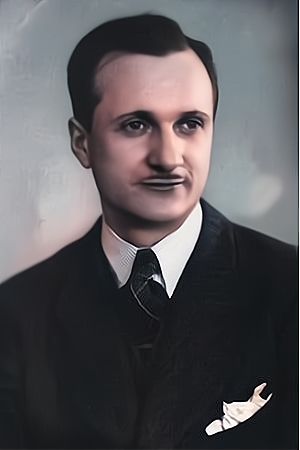Use Advanced Features of Picture Colorizer 2.0
T oday, we have released our latest Picture Colorizer 2.0 for Windows. In the latest version, we have integrated several advanced functionality for b&w picture colorization and restoration. You can use these new features to enhance and make your colorized B&W pictures quite different.
New Features List Below
- Inpaint. With the Inpaint functionality, you can restore damaged pictures with a few clicks.
- Brightness / Contrast / Saturation.
- HSV Adjustment. Including Hintensity, Sintensity and Vintensity.
- Sharpness. Including Amount, Radius, Threshold.
- Denoise. Including Radius, Delta.
- Skin smooth. Including Texture, Soft.
- Haze Removal. Including Size, Radius, Atom and Strength.
Upgrade Picture Colorizer to 2.0 for Old Picture Restoration.
1. Inpaint: Repair scratched old picture
With the powerful Inpaint feature, you can remove unwanted objects magically from your old pictures. it could also be used for repairing old photos by removing the scratches, spots.
Click on "Inpaint", select the area that you want to repair and then apply! Please note, you need to colorize the black and white picture first and then use the Inpaint function.
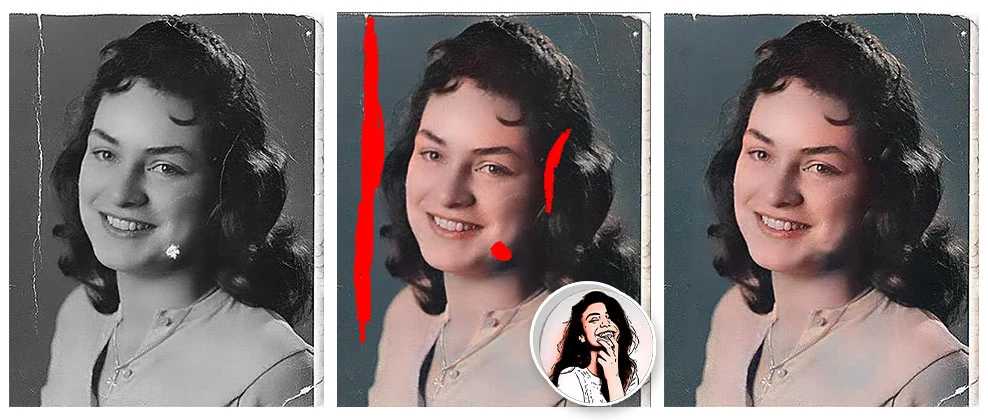
2. Brightness / Contrast / Saturation Adjustment
Adjust the Brightness, Contrast and Saturation to get better results.
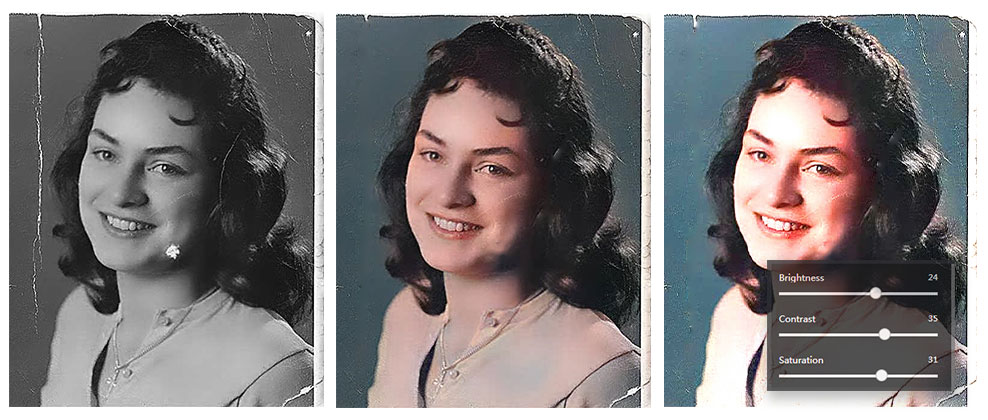
3. HSV Adjustment
Change the parameters of Hintensity, Sintensity and Vintensity.
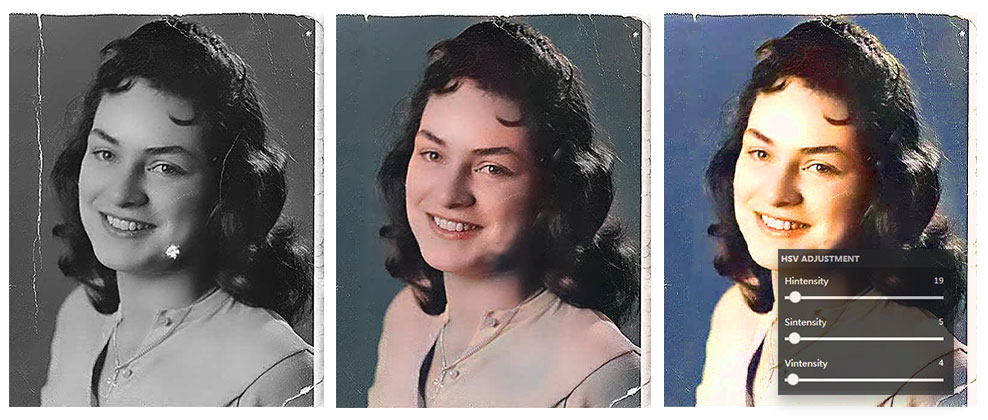
4. Sharpness Adjustment
We are using USM sharpness method to sharpen the image edges. This method will improve the photo quality and make it more clear.
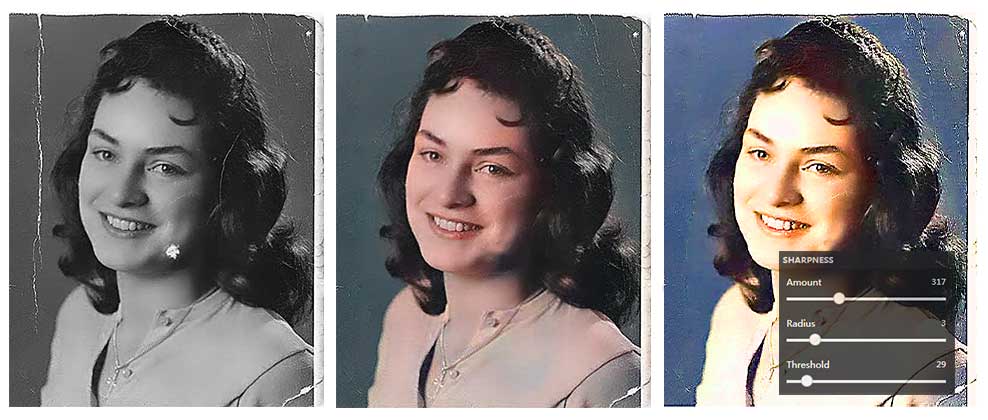
5. Denoise Adjustment
You can enhance the old picture by applying the denoise features.
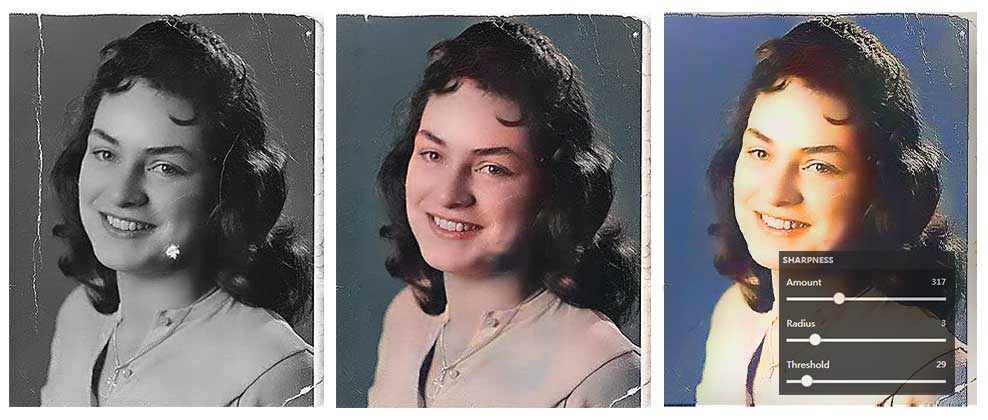
6. Haze Removal
For some old picture, you can use the haze removal function to make the image more clear.
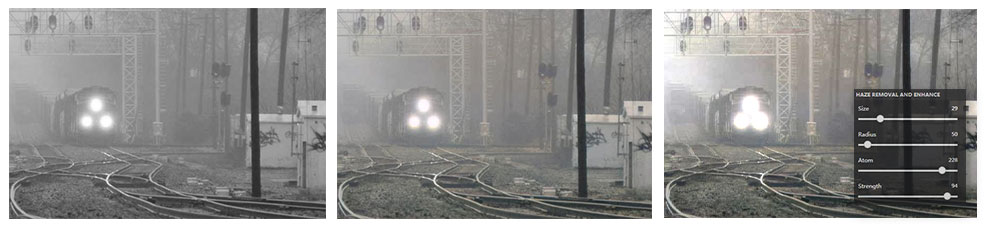
Another tip
There is another tip for you if want to fix your blurry old pictures. You can colorize the black and white pictures by using our Picture Colorizer and then use the tools from Imglarger to sharpen image and enhance the color by using AI technology. The whole process is automatic.
Download Now for free!
Now, you may have already know the best method for old photo colorization and restoration. Download the latest Picture Colorizer for Win below (The Picture Colorizer 2.0 for Mac will be released soon). Only $29.95 to get Picture Colorizer for lifetime and no watermark! If you have any ideas or want to report the bugs, drop me an email to us.
Download for Win