Imagecolorizer Adds a New Feature: Photo Edit
I magecolorizer is online software that helps restore old monochromatic photos and colorize them without even having photoshop skills. It has four AI technology features that will restore your old photo and bring it back to life. This online tool is free to use.
We all want our photos to look fabulous at their best look. With the help of Imagecolorizer's new AI technology feature called - Photo Edit is equipped with eight editing options with amazing features that are so easy to use that you won't even need to hire a professional photo editor free or any photoshop skills.
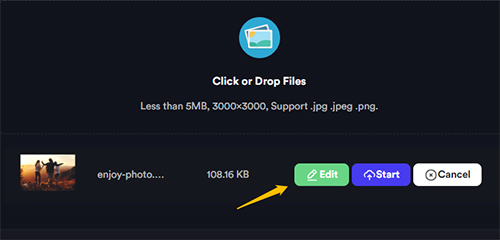
How to go access to imagecolorizer photo edit feature:
You won't see this editing feature on imagecolorizer's home page directly. This tool is complementary to the other 4 major functions of this website (AI Colorize, AI Enhance, AI Retouch, and AI Repair). You only have to click on any of these 4 tools and you will see the edit function. For example, you can use the Photo Edit tool under the AI Colorize category. See the steps below:
- Step 1: Go to https://imagecolorizer.com/.
- Step 2: On the home page, Choose “AI Colorize!” Section, and click “colorize photo now”.
- Step 3: Upload a picture and then you will see the “Edit” button (the green button)
- Step 4: Click “Edit” and you come to the Edit tool page.
- Step 5: You will see there are 8 editing options listed in the left sidebar.
- step 6: Try all editing features and apply the best effects to your image.

To give you a clear idea of the photo edit feature of imagecolorizer, we have listed the usage of all 8 specific features of Photo Edit.
The Eight Editing Options for Photo Edit
1. Crop
In photo editing, cropping an image means removing or adjusting the image's outer edges to increase the image's overall size or proportions. When you click the crop icon on the free photo editor, the crop grid appears, and you can now drag the corners, sides, or image by clicking and holding the middle and starting cropping. You can also rotate the image to the left or right. If you want to make the image larger or smaller, simply adjust the zoom.
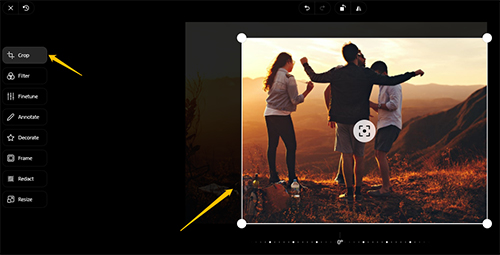
2. Filter
When you're done with cropping the image or just want to retain the original frame size, you can also use the option; filter. This tool will transform the picture with a different graphical technique like shading or pixel colors. Many filters are available in this feature, like chrome, pastel, and mono.
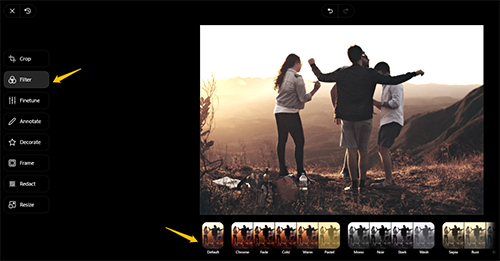
3. Finetune
You can use this editing option to adjust an image's brightness, contrast, saturation, exposure, temperature, gamma, clarity, and vignette. It will alter or modify the light and color to enhance the photograph's appearance. Once done, you can continue to use image colorizer to colorize your photos and use other photo enhancer to create fun things.
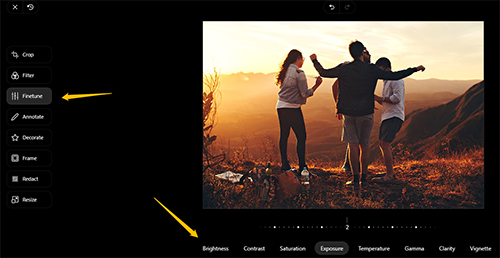
4. Annotate
This option has features essential to photo editing, like adding text to the image. If you want to write your favorite quotes or anything, you could do that using the text feature on this editing tool. You can even change the font, the font color and size, the style, and even the line-height of the text. It also has features to put shapes like rectangles or circles, even a line or an arrow.
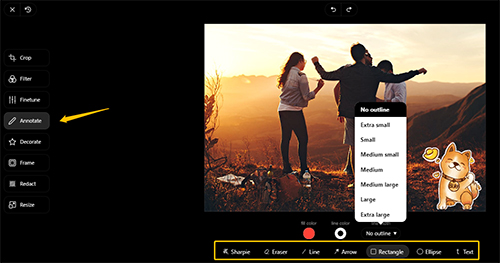
5. Decorate
This tool is similar to annotate. You can also use this to add text and put some shapes, lines, or arrows in the photo. You can decorate the image with whatever design you want using lines and shapes. This tool will bring out the artist in you.
6. Frame
This tool will create a placeholder for the image. There are many ratios and designs to choose from; if you want a simple line design or a zebra, even a polaroid frame is available.
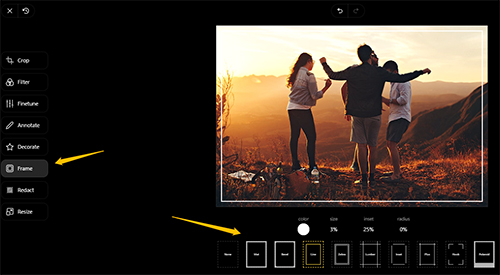
7. Redact
When you want to remove visible text from an image you want to edit, this editing tool has a feature. It will blur a portion of the image that you want to remove. It's similar to censoring a photo or a text that you don't want to be visible.However, it can only help you to remove the elements or items that are added to the picture. If you want to have a need of removing image background, you'd better use the professional background remover, such as Bgeraser.
8. Resize
The last option on the photo edit app is Resize. By simply using this editing tool, you can now adjust the width and height of the photo based on your desired size. You can either make it smaller or bigger. It's possible by inputting a number on the width and height slots.
Resizing image is also an important tip for a professional photographer or a designer. Fortunately, even if you're just a newbie of photo editing, you can master the tip quickly by reading the following guides:

Takeaway
Nothing is complicated nowadays when you want to edit a photo online, even if that photo is black and white. Using the AI technologies of ImageColorizer, your image can be colorized, repaired, enhanced, and retouched.
Especially when you use the new feature - Photo Edit, where you can adjust the light and contrast by using the finetune editing tool. If you want to add some inspiring and sweet message, it is also possible to use the tools to annotate or decorate. You can even resize your image, put a frame, and filter it with vibrant pixel colors. This online tool is simple to use, and you can begin editing your photos from anywhere and at any time. It is also completely free to use.
You will feel like a professional photo editor with outstanding photoshop skills when you use the Photo Edit feature. Your edited images will be more lively, brilliant, and well-kept as a result of this feature. Let's start your photo editing journey!
Imagecolorizer is now available on mobile devices. Install this best old photo enhancer to restore any of your family's photos and keep those good memories.
Download Image Colorizer on Google Play
Get it from APP Store now