How to Remove Watermark from B&W Pictures
I n this post, you will learn how to remove watermark from B&W photo automatically. The process is simple and it will be done in secondes.
Step 1. Run Picture Colorizer
Run Picture Colorizer and add one black and white picture with watermark on it. Just like this picture below.

Step 2. Use the Mask Tool
Click "Select Mask" button and then select the area that you want to remove
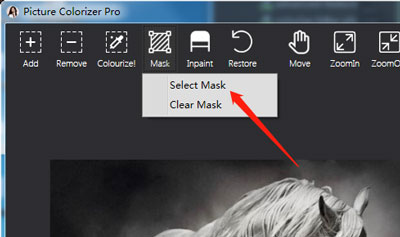
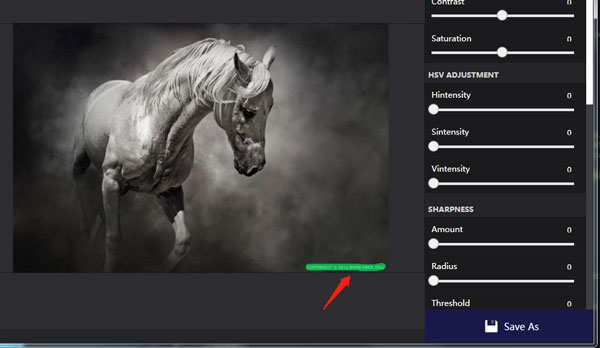
Step 3. Click "Inpaint"
Click the "Inpaint" button and you will find the watermark removed magically.
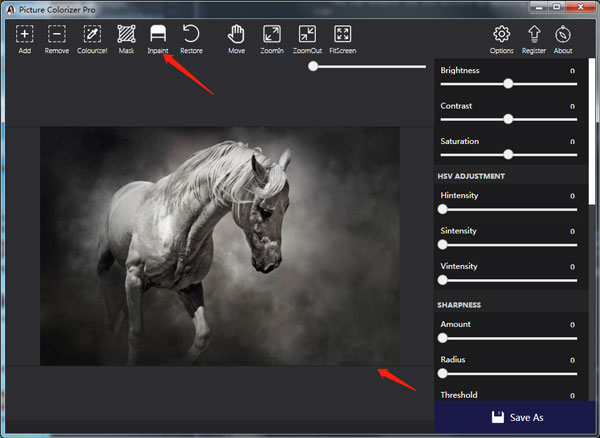
Step 4. Click "Colorize!"
Click the "Colorize" button and upload image to our server for colorization.
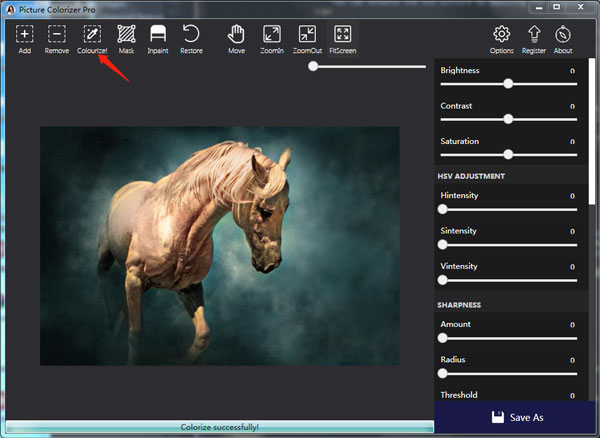
Step 5. Change the parameters to get the best results.
Just like the image below.
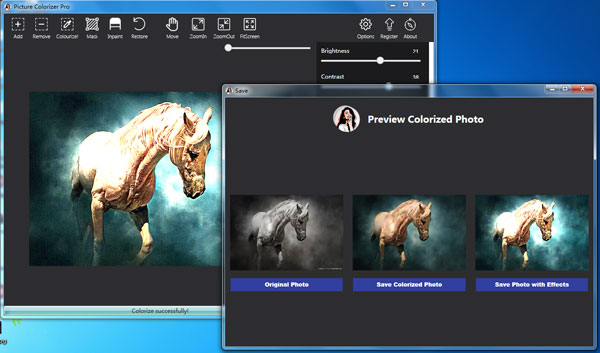
Download Now for free!
Now, you may have already know the best method for black and white photo watermark removal. Download the latest Picture Colorizer for Win below. Only $29.95 to get Picture Colorizer for lifetime and no watermark! If you have any ideas or want to report the bugs, drop me an email to us.
Download for Win