Case Study: Which AI Image Colorizer Performs Best?
P hotographs need to be stored in the right place and kept intact so that there will be no discoloration happening. In the case of older pictures produced in black and white, you may want to see them in a refined and livelier version. In those instances, you don't need a miracle but an AI image Colorizer.
What is Old Photo Restoration
Old photo restoration is a lifesaver for people who want to lengthen the life of an old photo. In 1841, William Henry Talbot created the first experimental photo restoration process.
Now, colorizing old photos online is done in a more advanced and technological way. Creating different software and applications allows people to restore images in just one click. Today, we will tackle and conclude which AI image Colorizer performs best.

Fix Old Photo By AI Image Colorizer
AI Image Colorizers, as said in its name, is a photo restoration tool that helps to colorize pictures. It encompasses different issues regarding old photos such as black and white, fading, leakage, and more. AI Image Colorizers reimagine the photographs of the past by giving a livelier color to old photos.
Since it is assisted by artificial intelligence or AI, the pictures will be restored within seconds of processing. It is much faster than doing manual editing and colorizing. Aside from that, the results are also promising as it reproduces accurate colors into life.
In this article, we are going to introduce three AI image colorizing software and compare their colorization function with the same pictures. In this experiment, we will use three images of the same content and different sizes as the subjects.

Original Data of Old Photos:
Picture 1:
Picture 2:
Picture 3:
1. Add color to old photos by Imagecolorizer
Colorized by Imagecolorizer: Picture 1
Colorized by Imagecolorizer: Picture 2
Colorized by Imagecolorizer: Picture 3
2. Add color to old photos by Hotpot AI
Colorized by Hotpot AI: Picture 1
Colorized by Hotpot AI: Picture 2
Colorized by Hotpot AI: Picture 3
3. Add color to old photos by Vance AI
Colorized by Vance AI: Picture 1
Colorized by Vance AI: Picture 2
Colorized by Vance AI: Picture 3
For a free account, Vance AI doesn't support colorizer a picture with 1500*1069 dimensions. We use paid accounts for our experiments.
Which Software Works Best?
All three software has displayed a remarkable outcome in old photo restoration. Here is the evaluation:
Imagecolorizer:
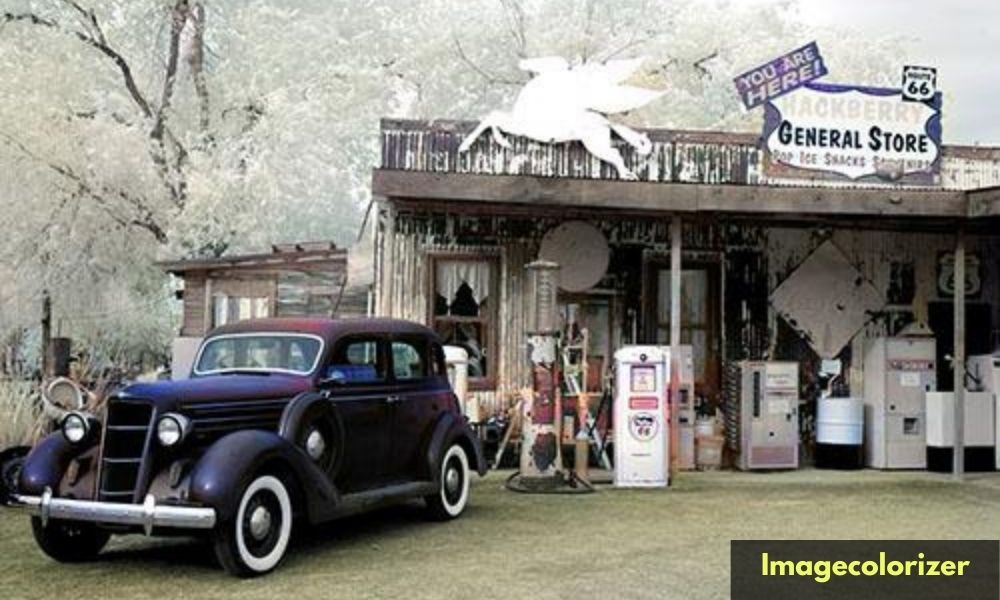
The first is ImageColorizer which is very easy and fast to use. The quality is good, and it is free to use. It is perfect for the essential enhancement of colors. There are not many limitations for a free account and support the max image size.
Meanwhile, from the data, we can see that imagecolorizer is the only software that colorizes the black and white photo while compressing the output size. That means users can save and share the colorized photo fast and easily because the image size is small.
Hotpot AI:

Hotpot AI performs better than Vance AI as it supports users in choosing different colorization factors. Users can decide which degree of factor to apply to the old photos. The value bigger, the colorization level higher. If you apply the max colorization factor, the color and contrast of the photo will be more obvious.
Considering that this is a free tool, the results of the photos are promising. Perfect for a high-quality restoration.
Vance AI:

Vance AI works well with output image quality. And it adds to color fast and accurately. Better yet, it offers a real-time preview of before-and-after effects. You can know the colorization results.
However, Vance AI is an all-in-one photo editing toolkit. It may be a little bit hard to find the photo colorizing features instantly. Also, there is a limit to using it as it is not a free tool.
The Importance of Old Photo Restoration

1. For a look back.
People restore old photos because they want to see them in the future. It is said that we may forget memories, but pictures will always hold that in place.
2. To lengthen the life of a picture.
Indeed, we need to colorize old photos online because it makes them look new. Even though it was taken from a hundred years ago, it can look like a fresh shot.
3. To fade the impurities.
Old photographs tend to have impurities over time. It may develop scratches, tears, and color fading that affect the look of the picture. With photo restoration, the image will look flawless again.
Additional Tip: How to Work Best with Damaged Old Photos?
For best results on image colorization, you may want to restore the old photos first before processing them. That way, the colors will be more accurate.
Conclusion:
Black-and-white photos are timeless, but they will be more attractive if you can add color to them. To colorize old photos online is a great idea to restore the memories inside a photograph. For that, add color to old photos by using AI Image Colorizers. For example, you may want to learn how to colorize your old family snaps can give them a new lease of life. That's why we've put together this in-depth guide to help you do just that, whatever your ability level.
In this article, we have used the 3 images with the same content but different sizes as the experiment objective. And we get some conclusions based on each photo colorizer's data. To be honest, there is no the #1 that you can only choose. Before you start to use them, consider the price, speed, colorization accuracy, and output quality. That's all. Hope you can find the tool that is most suitable for you.
Want to see more photo colorization case studies? Come to read this classic article: How to restore old photos without Photoshop. You are sure to learn the magic tips to restore old photos without any photo editing skills.
.