How to colorize black and white photo on Windows
E very family has an album that contains old family photos. Due to the technical reasons, most of the old photos are black and white, somehow they don’t look real to us. That why we need to colorize them, to make them look more real so we can truly feel the history.
Picture Colorizer is an AI-based desktop software to colorize black and white photos. It is adopting AI algorithm and machine learning to restore the original color to the image. Its continuously improving technology analyzes each pixel separately, storing brightness and position values in order to accurately identify the most suitable color. Picture Colorizer keeps a large database of previously processed images, instead of random guessing, to help pattern recognition and high-quality results.
Besides that, Picture Colorizer also allows users to adjust various parameters of the image, such as Exposure, Saturation, Hue, Sharpen, Radius, Gamma and Denoise, etc. There are also some filters that can be applied to the colorized image.
Check out the sample here:

Features of Picture Colorizer
- Robust Auto-Colorizations
Picture Colorizer will apply the most correct color selection to objects based on the boundaries and surfaces of your images automatically. - Wild range of image editing tools
Picture Colorizer is not only a software to colorize the images but also has a wild range of image editing tools. You can adjust the Exposure, Saturation, Hue, Sharpen, Radius, Gamma, and Denoise. Besides that, there are several filters you can select to apply to your image.Here is a clear explanation of each parameter to help you understand:
Hue/Saturation: Lets you adjust the hue, saturation, and lightness of a specific range of colors in an image or simultaneously adjust all the colors in an image.
Sharpening: Makes the images look more pleasing than soft images.
Radius: Enhances the definition of edges in an image.
Gamma: Corrects an image. The same image viewed on different devices will have perceptual differences in the way the image's intensities are represented on the screen.
Denoise: Adjust noises to reduce the speckle noise in an image.
- Detailed review available
Picture Colorizer allows users to zoom in the image by clicking the ‘Zoomin’ icon to view the details, and ‘Zoom out’ icon to view the whole image.
5 Steps to Colourize an Image
The innovation features of Picture Colorizer allows users to make a professional colorized image with simple operations. Here is detailed guidance on how to make a perfect colorized image step by step.
1. Download the Picture Colorizer to your computer.
Picture Colorizer is a FREE software, there won’t cause any charge to download. Click here to download.
2. Upload the black and white image
Click ‘Add Images’, select the image you want to colorize in the pop-up windows.
3. Start the colorizing process
The colorizing process is fully automatic, the only thing you need to do is to click ‘Colorize!’ icon, the colorized image will show up in mere seconds. Please note, we need your network connected as the photo will be uploaded to the server for colorization.
4. Edit the colorized image
After colorized the image, you can do the image editing work with this software too! The powerful editing tools will give you a satisfying result. You are able to edit the image as you want according to your preference.
5. Save the outcome
Here comes the final step to finishing the work! Click ‘Save As’ to save the result to your device.
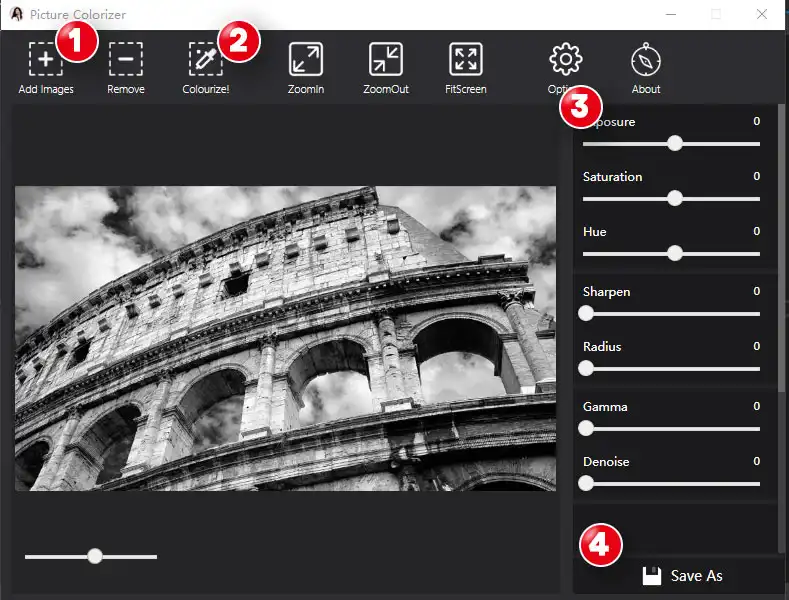
Highlights
- AI algorithm and machine learning technology.
- Fully featured. Old photo enhancement and sharpness.
- Totally automatic. Colourize old photo with only a click.
- User-friendly surface. All in one picture colorizer.
- 100% safe to use(all uploaded files will be deleted every 24 hours.
- Support colorizing Jpg and Png old photos.
- High-quality result.
- Super easy to use.
- Free to use.
Colorized Photo with Picture Colorizer
Here are some colorized images processed with Picture Colorizer.


With Picture Colorizer, everyone can generate impressive photorealistic images, even you are not a master of a graphic designer.
Download Picture Colorizer free now, give it a go, you will be surprised by the result.
If you have any question or suggestion, or you want to complain, you can find us on Facebook and Twitter. We are happy to talk with you!